
how to VIEW PREVIOUSLY CREATED FAULT REPORTS
|
Enables you to view previously created fault reports for: |
| § | Private Circuits including: | ||
| Interconnect Link Circuits. | |||
| Megastream Ethernet. | |||
| Learningstream Ethernet Circuits. | |||
| § | ISDN or PSTN Faults including: | ||
| ISDN2, ISDN30 and PSTN Faults. | |||
| Local Loop Unbundling Faults. | |||
| Wholesale Multi-Line Faults. | |||
| Wholesale Web Call Connect Faults. | |||
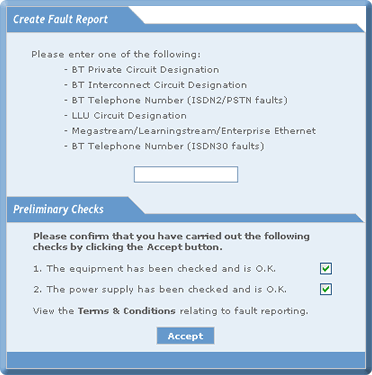
View a Previously Created Multi-Line Fault Report
Allows you to view a previously create multi-line fault report by:
1. Enter a valid circuit number.
2. Confirm both the preliminary checks.
3. Select the Accept button.
|
While eCo.Repair is searching and validating the multi-line fault relating to the fault number entered, the following window is displayed: |
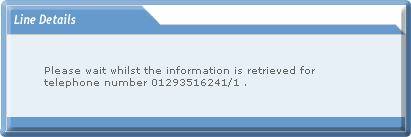
After your circuit has been validated:
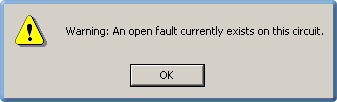
4. Select the OK button.
The Line Details window will be displayed:
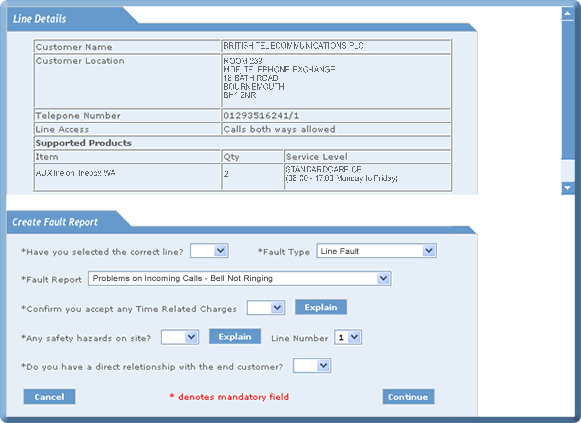
![]()
|
At the base of this frame a Status bar provides details about the current state of the fault. |
5. Select the scroll bar and drag it down to the end of the bar:
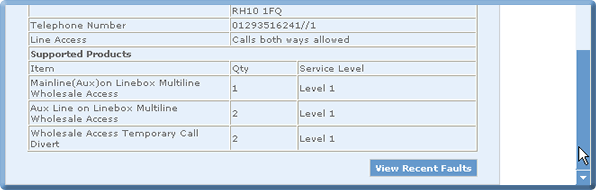
6. Select the View Recent Faults button.
After the Loading Recent Faults window is displayed briefly:
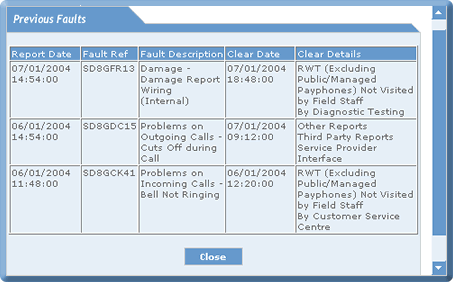
7. Select the Cancel button to return to the Line Detail window.
The Previous Faults window lists the last three or the last 30 days of fault.
| Back to Top |
|
Nov 2008 Issue 08.11 eCo.Repair Version 6.0 |
|
Ó British Telecommunications plc 2009 |