

| |
Selecting the Help button on the eCo.Repair Menu Bar. |
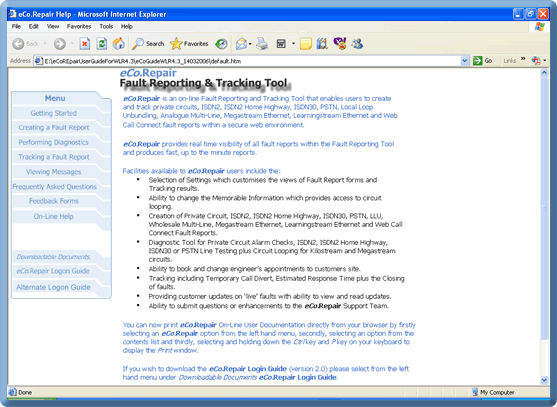
| 1. | Select an option from the left hand Menu. |
 |
| 2. | Select an option from the Contents List. |
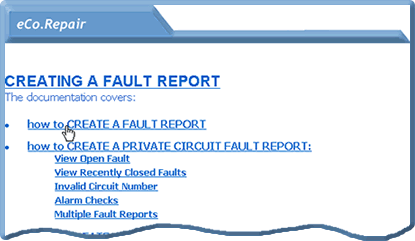
| and the on-line help for the option will be displayed: |
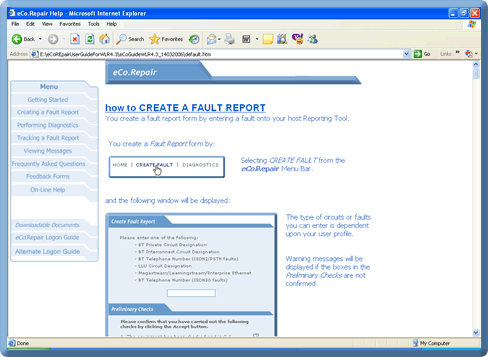
| To view other On-Line Help documentation: | ||
| § | select the linked title at the top of each section until you return to the contents page. |
 |
| § | select a different option from the left hand Menu. | |
| To exit the On-Line Help,
select the |
| Back to Top |
| Nov 2008 Issue 08.11 eCo.Repair Version 6.0 |
|
© British Telecommunications plc 2009
|