
| Allows you to perform five minute error check. You perform Five Minute Error Check by: |
|
Select the Option for Five Minute Error Check and press Continue button |
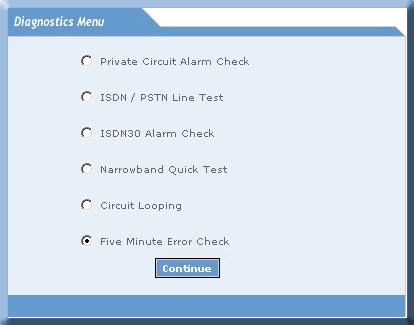 |
|
Following window will be displayed. Enter the Private
Circuit Number and press Check
button |
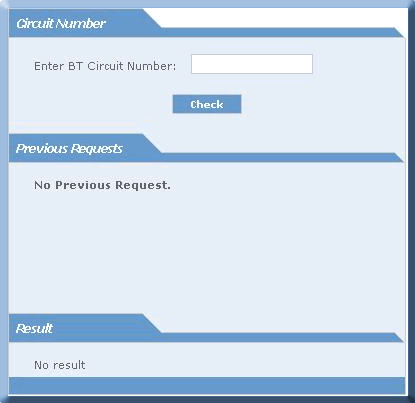 |
The eCo Repair Five Minute Error Check will show the following error if no circuit number is entered and the check button is clicked |
|
|
|
|
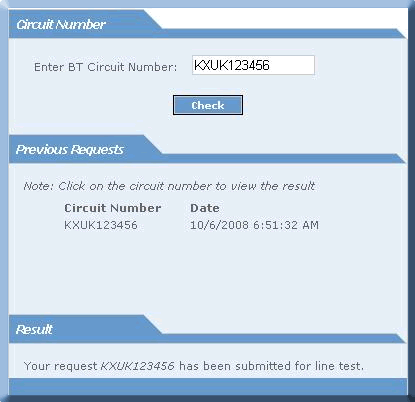 |
|
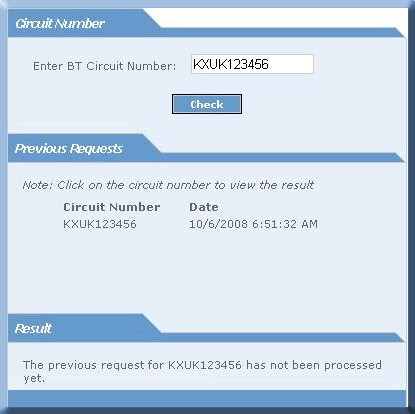 |
|
In the following cases an error message will be displayed. 1.) If the circuit does not exist 2.) If the circuit is not active 3.) If the circuit doesn not belong to the user's inventory. |
|
|
|
In case there is a timeout condition in the line test then the following message is displayed. |
|
|
In case there is an error in placing the request, then the following error message is displayed. |
|
|
|
When the error check is successfully completed then the result is shown to the user and the user is asked to proceed towards creating the fault. In case YES button is pressed then the user is directed to creating the fault else diagnostics menu page is shown. |
|
|
| Back to Top |
| Nov 2008 Issue 08.11 eCo.Repair Version 6.0 |
|
© British Telecommunications plc 2009
|