
| Allows you to perform a Narrowband Quick Test. You perform a Narrowband Quick Test by: |
|
Select the Option for Narrowband Quick Test and press Continue button |
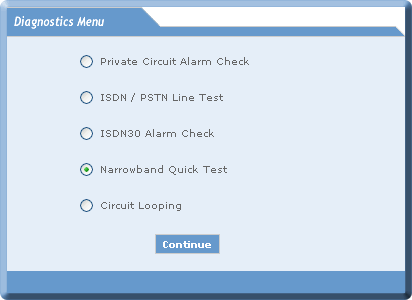 |
|
Following window will be displayed. Enter the Private
Circuit Number and press Check
button |
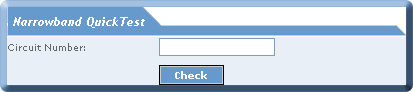 |
The eCo Repair Narrowband Quick Test is a continuity check for Narrowband circuits only – i.e. those circuits with a prefix of KX and NX |
|
|
It should be noted the Narrowband Quick Test is an
intrusive test and if the circuit is not already ‘down’ then
carrying out the test will result in a loss of service for the duration
its takes for the test to complete – this can be up to approximately
two minutes. Once started the test cannot be stopped until it reaches
completion |
|
|
The following should also be noted when using the eCo Repair Narrowband Quick Test:
|
|
|
|
|
|
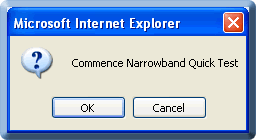 |
|
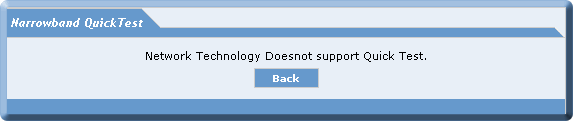 |
The circuit continuity check is carried out by means of remotely applying loops at both circuit ends and sending a known short-duration test pattern around those loops in a Fig 8 format. Circuit continuity is confirmed as a Pass result where the test pattern successfully travels the length of the circuit and arrives back at the point of its introduction. A loop can only be applied at the circuit ends however where that circuit terminates on a Network Terminating Unit or NTU and many narrowband circuits, particularly those provided for mobile operators, do not terminate on a NTU. Where a NTU does not exist at one or both circuit ends a loop will be applied at the BT exchange and the continuity check will be established to this point. |
|
|
In displaying the test results, the Narrowband Quick Test will indicate where the loops were applied – i.e. circuit ends or at the BT exchange. A Fail result indicates a problem has been detected with the circuit and the CP should report the fault to BT using eCo Repair |
|
| Nov 2008 Issue 08.11 eCo.Repair Version 6.0 |
|
© British Telecommunications plc 2009
|