
| how to PERFORM A ISDN/PSTN LINE TEST |
|
Allows you to perform a line test on ISDN2, ISDN2 Home Highway, ISDN30 and PSTN
lines that have faults logged against them.
You perform a line test by: |
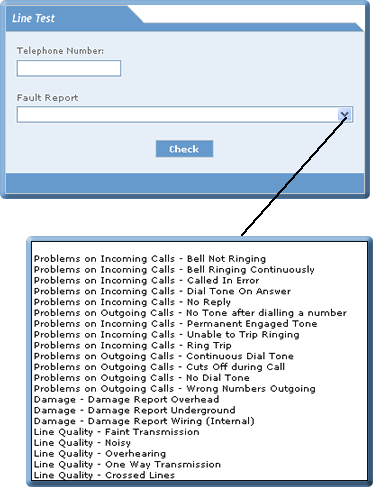 |
1.
|
Enter the telephone number. | |
|
2.
|
From the Fault Report drop down menu select. | ||
|
WARNING: |
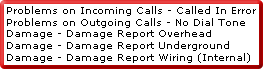
|
|
If other services or equipment exist on your line they may interfere with the standard ISDN2, ISDN2 Home Highway, ISDN30 or PSTN line testing facilities and result in a line test not being performed. Also you may experience the same result if a major exchange problem exists as this will cause disruption to the line test facility. |
| 3. | Select the Check button. |
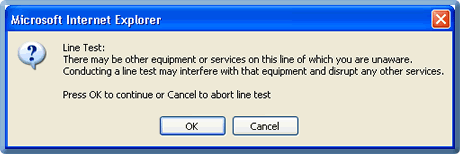
| 4. | Select the OK button. |
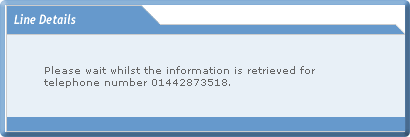
| After the line details have been retrieved: |
| If you entered an PSTN telephone number the following information is displayed in the Line Details window: |
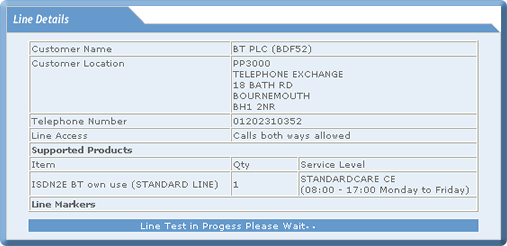
| If you entered an WLR3 - PSTN or WLR3 - ISDN telephone number the following information is displayed: |
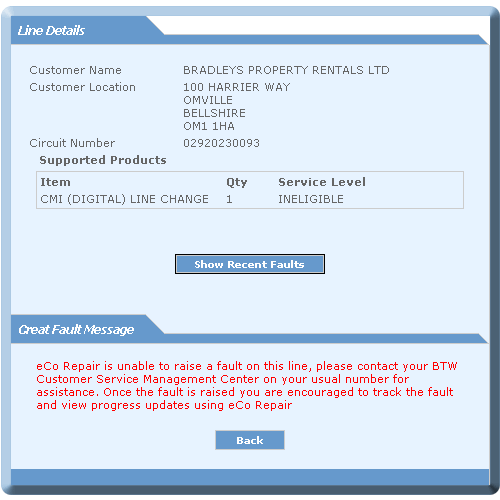
|
Note: Line Test on WLR3 - PSTN circuits cannot be carried out by accessing eCoRepair ROBT. Please note the Create Fault Message. To carry out Line Test on such circuits BTW Customer Service Management Center needs to be contacted. |
| If you entered an ISDN2 Home Highway telephone number the following information is displayed in the Line Details window: |
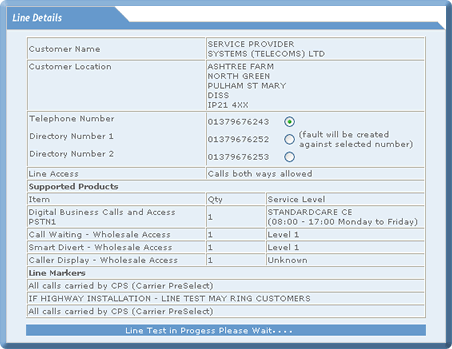
| Additional details returned by an ISDN2 Home Highway line test include: | |
§ |
the ISDN2 or directory telephone number which has been selected for the fault to be created against. |
§ |
any existing faults. |
| If you entered an ISDN30 telephone number the following information is displayed in the Line Details window: |
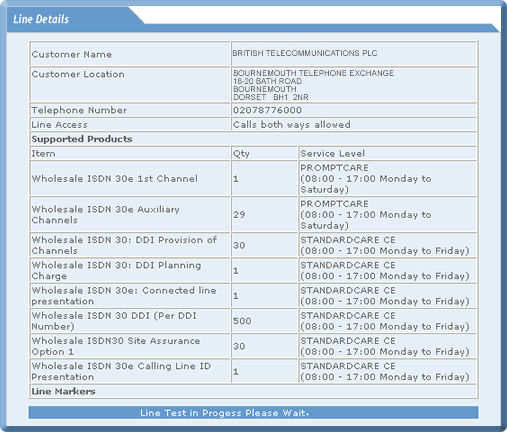
| Additional details returned by an ISDN30 line test include: | |
|
§ |
all the supported products attached to the ISDN30 telephone number. |
| On completion of the line test: |
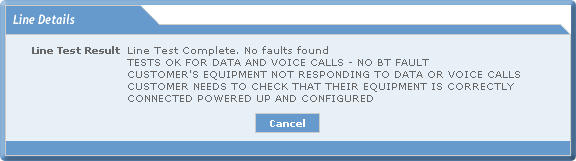
| 5. | Select the Cancel button and you will be returned to the Line Test window. |
|
Note: Depending on the type and state of the equipment a number of different Line Result Tests can be displayed. |
| If a line test is not possible: |
| Nov 2008 Issue 08.11 eCo.Repair Version 6.0 |
|
© British Telecommunications plc 2009
|